جافا تعليمي
جافا هي لغة برمجة عالية المستوى وضعت أصلا من قبل شركة صن مايكروسيستمز وأطلقت في عام 1995. يعمل جافا على مجموعة متنوعة من المنصات، مثل ويندوز، ماك أوس، والإصدارات المختلفة من أونيكس. هذا البرنامج التعليمي يعطي فهم كامل من جافا.
هذه الإشارة سوف يأخذك من خلال نهج بسيطة وعملية أثناء تعلم لغة البرمجة جافا.
جمهور
وقد تم إعداد هذا البرنامج التعليمي للمبتدئين لمساعدتهم على فهم الأساسية للمفاهيم المتقدمة المتعلقة بلغة جافا البرمجة.
المتطلبات الأساسية
قبل البدء في ممارسة أنواع مختلفة من الأمثلة الواردة في هذه الإشارة، نفترض أن كنت على علم بالفعل عن برامج الكمبيوتر ولغات برمجة الكمبيوتر.
جافا غير متصل موبايل التطبيق
تنفيذ جافا أونلين
بالنسبة لمعظم الأمثلة الواردة في هذا البرنامج التعليمي، وسوف تجد خيار 'جربه'، والتي يمكنك استخدامها لتنفيذ برامج جافا في مكان والاستمتاع بالتعلم الخاص بك.
جرب المثال التالي باستخدام الخيار 'تري إيت' الموجود في الزاوية العلوية اليمنى من مربع نموذج التعليمات البرمجية التالي -
public class MyFirstJavaProgram { public static void main(String []args) { System.out.println("Hello World"); } }
....
$javac MyFirstJavaProgram.java 2>&1
Executing the program....
$java -Xmx128M -Xms16M MyFirstJavaProgram
Hello World





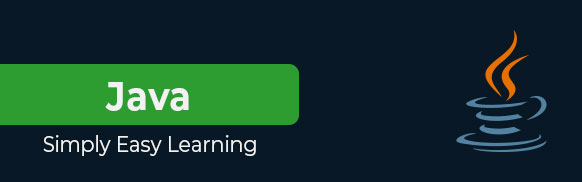

 رد مع اقتباس
رد مع اقتباس
 ...مجهود قيم ننو
...مجهود قيم ننو